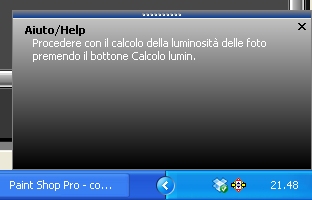Program Configuration
The first thing to do with the program is its configuration.
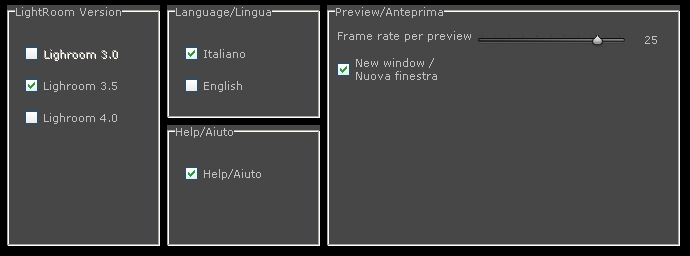
The program is distributed with bilingual interface. You can configure the program so that all messages, buttons, signs are written in Italian or in English.
The choice of language can be done by going into the screen (Settings or Impostazioni) and make the appropriate selection here.
Other configuration to do is tell the program what version of Lightroom you must interface.
The options for this configuration are Lightroom 3.5 and Lightroom 4.
If you have a version of Lightroom 4 above you can try to use option 4 (tested up to 4.2).
In this screen you can also configure the way the program on the preview.
The possible options are:
“Preview Framerate ” that represents the display speed of the movie.
“New Window” that tells the program to open a new window (largest) to preview.
Another possible configuration is to be displayed (or not) help that helps describing in turn the possible actions and options.