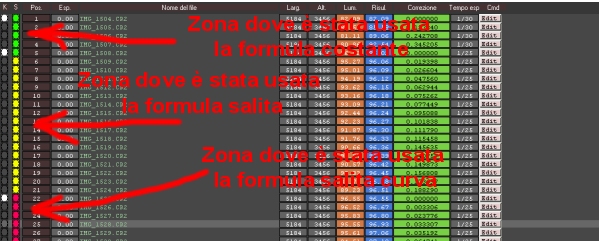Deflick Options
The program allows you to change the type of calculation used to create exposure values, the program suggests to use to avoid flicker.
With the use of keyframes is possible to divide the set of pictures in many clips to be able to vary the type of calculation.
The possible options are:
 Constant function (green color): Using this option, the program calculates the arithmetic mean between two keyframes (if not defined, between the first and last frames) and applies this value to the calculation effectual. This option is useful when trying to stabilize a series of photos taken with all the same parameters
Constant function (green color): Using this option, the program calculates the arithmetic mean between two keyframes (if not defined, between the first and last frames) and applies this value to the calculation effectual. This option is useful when trying to stabilize a series of photos taken with all the same parameters Function up (yellow): Using this option, the program calculates a linear interpolation to ensure that gradually the brightness values of the first frame are aligned (in subsequent frames) to the brightness value of the last frame. This pattern of change of the parameters is linear. This option is useful when trying to stabilize a series of photos taken with different parameters (a classic example is Magic Lantern)
Function up (yellow): Using this option, the program calculates a linear interpolation to ensure that gradually the brightness values of the first frame are aligned (in subsequent frames) to the brightness value of the last frame. This pattern of change of the parameters is linear. This option is useful when trying to stabilize a series of photos taken with different parameters (a classic example is Magic Lantern) Function slope curve (red): Using this option, the program calculates an interpolation-shaped curve so that gradually the brightness values of the first frame are aligned (in subsequent frames) to the brightness value of the last frame. This trend parameter change is curvilinear.
Function slope curve (red): Using this option, the program calculates an interpolation-shaped curve so that gradually the brightness values of the first frame are aligned (in subsequent frames) to the brightness value of the last frame. This trend parameter change is curvilinear.
To use these possibilities, it is sufficient to demarcate the zone where influence is to be applied. This can be any set of photos, or just photos to the limitations of two Keyframes.

To define a keyframe simply double-click on the ball that found the far left (in the photo list)
Once you define the area you can select the type of formula, by pressing the appropriate button.