How the program works.
The program can be viewed as an extension of the Adobe Lightroom (but not only).
Exploiting the xmp sidecar file that LR provides, the program is able to communicate with LR and suggest appropriate changes.
For this reason, to use the program in combination with LR, it is necessary that LR creates metadata.
At the time, the program is not able to initialize all metadata, therefore it is advisable that are already existing
The program does not modify in any way the original raw file. The only editing operations affect only the file metadata (xmp files created by Lightroom).
The program screen is divided into several parts:
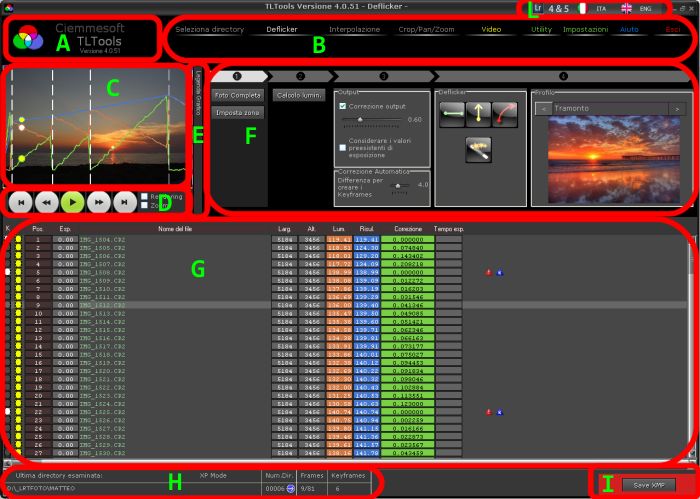
Zone A (Logo): Logo of the program with the specified version.
Zone B (Menu): List of available functions.
Zone C (Preview): In this area you can see a preview of the production and processing of the frame with graphs.
Zone D (Player): In this area, you can control the player preview or launch the rendering of the same.
Zone E (Chart): Command to open the chart legends and have other useful information .
Zone F (Player): Area containing announcements at the various commands for various functions. Changes depending on the selected function.
Zone G (list frame): List of frames subject to any processing operations and their parameters.
Zone H (Status): Area containing information on the status of the program.
Zone I (Command) button to save the modified metadata.
Zone L (Shortcuts): Area containing some shortcuts to frequently used commands.



