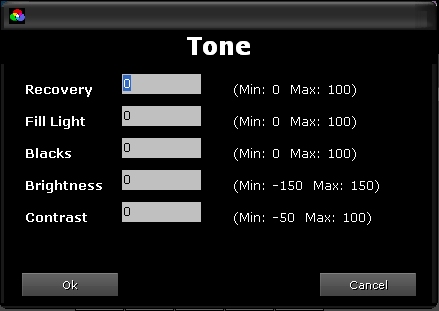Interpolation
This mode allows you to change the colors of each frame, adjust the white balance and change many other parameters.
The parameters are divided into categories. Among these are the White Balance, Tone, Presence, curve, and HSL.
You can edit the categories separately, by simply selecting (with the button View ) and pressing the button Proceed , or concurrent processing of all categories (press View under the category All).
For some parameters, the program displays in the preview pane, a graph that displays the progress of the parameter under consideration.
Finally, there is a legend that recalls the meaning of the lines shown in the preview.

The red line shows the temperature trend as it has been set to Lighroom. The green line instead, shows the same parameter after the program execution.
The same applies to the value of the parameter Tint. In this case, the blue line indicates the tint as it was set to Lightroom, while the yellow line indicates the same parameter after the program execution.

In this case, the list of frame indicates the value is present in the metadata files created by Lightroom (From XMP files), and the value after processing (Calculated). The program highlights (in red) any changes in the program.
As you can see in the example, Lightroom was set a keyframe at frame 29. The program through interpolations calculated the value to be assigned to the parameters of the frames from 2 to 28. The parameters of the frame 1 and frame 29 have not been changed because of keyframes question.
Here are the categories:
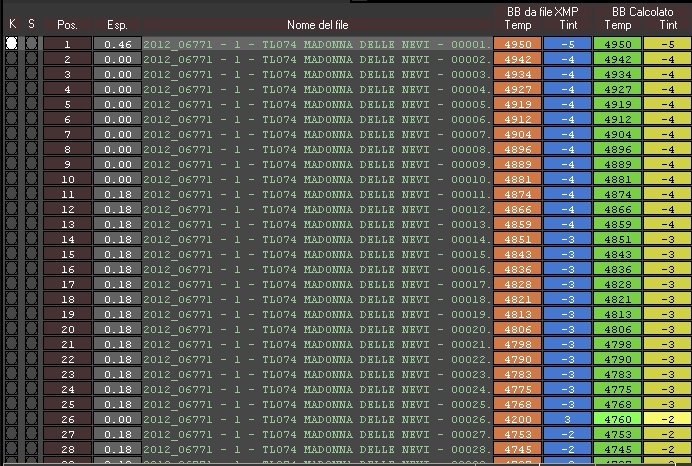
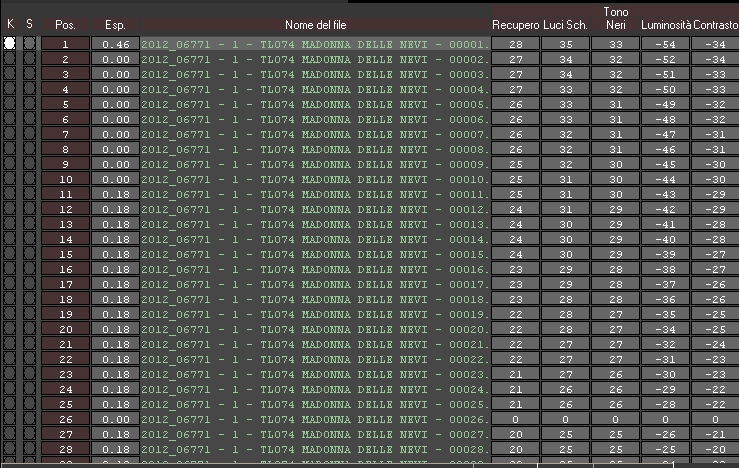
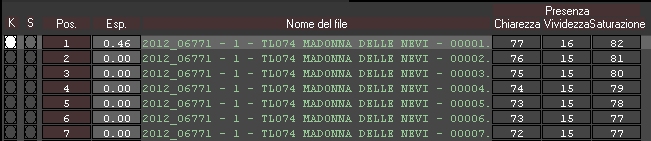


The program gives the possibility to change parameters even outside of lightroom.
E ‘enough to show the category the parameter belongs and double-click the parameter.
A window will open where you can enter the desired data.