TLTools
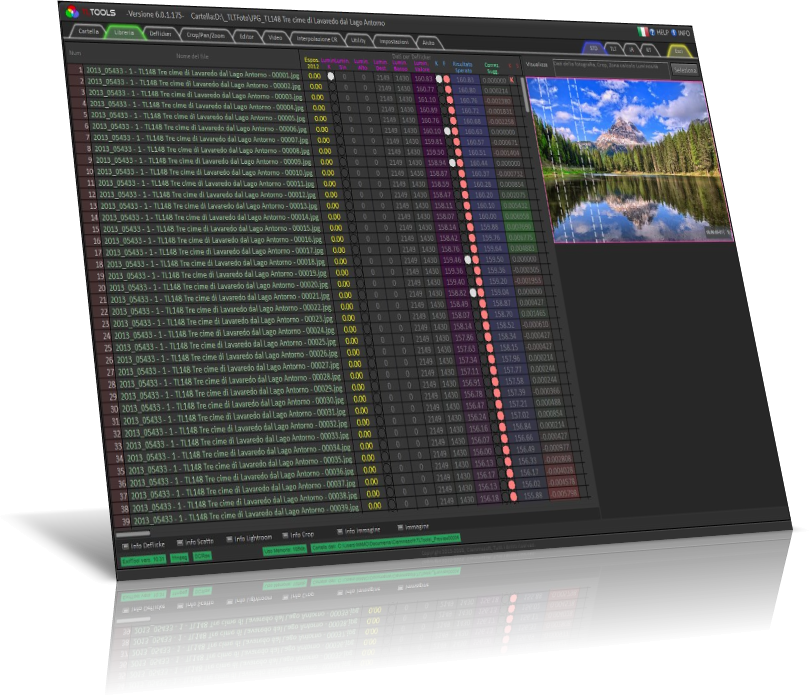
What TLTools?
TLTools is a program that collects many useful tools for Timelapser.
The program allows to optimize the parameters of the picture, in such a way as to obtain a timelapse homogeneous as possible.
The program can ‘produce video independently or interface through metadata with other programs (mainly with products like Adobe Lightroom, Camera Raw, etc …)
Some Program features:
Formats Supported:
-Support Native images in RAW (NEF, CRW, CR2, ERW, ERF, X3F, RAF, 3FR, DCR, MRW, ORF, PEF, ARW). The program is not limited to extract the images contained preview (JPG), but has the ability to extract data directly with RAW and perform a demosaicing algorithms qualitatively more efficient. All operations are carried out by working 24-bit real without any data compression (typical images of type JPG).
-Support JPG, DNG, TIFF
Deflicker
With this program you can fix the Flickering. What is Flickering? The Flickering is perceived unpleasant flickering in the movie, which is due to variations in Brightness between one frame and the next. To eliminate this unpleasant problem, the program suggests changes to the exposure values such that in the final movie Brightness changes are more gradual and smooth. To combat this problem, the program offers many opportunities for intervention:
-Action Of deflicker with use of specific profiles (possibility to create own profiles)
-Action Of deflicker Automatically Using Keyframes
-Action Of deflicker Automatic if sequence with the presence of Bulp-Ramping
-Action Of deflicker (only with RAW files) fully automatic. No preventive action is necessary.
Interpolation
-Ability To change (via interpolation) of all the main parameters used by external programs (like lightroom). you can for example vary gradually the white balance, the saturation of the various colors etc …
Simulation camera movements
The program allows you to create automatically and fast movements simulated camera. Among the possible moves are the pan, tilt, zoom, etc.
Editing images via Editor Inside
The program has a very powerful internal editor that allows you to act on many aspects of the pictures (white balance, contrast, highlights, shadows, saturation, hue, luminance, etc …)
Creation Video
Creating final video putting together photos and applying module settings deflicker, crop / pan / zoom, editor.
Possibility of applying numerous image processing filters to photos created, with the possibility (for most of them) to change the intensity of such processing. Among the filters even let you create directly from the program Startrail (with some variations) and the ability to automatically remove people who can ruin the scene (typical are the birds or insects).
Ability to mount multiple video sequences and create introductions.
Ability to add audio to clips created.
Imports images
Import images directly from a memory card, a hard drive etc …
Extracting frames
Extract all frames of a video and then be reprocessed and assembled.
Requirements:
Windows XP o successivi
MAC
Adobe Lightroom 3.5 or later
Exiftool (installed automatically)
FFMpeg (installed automatically)
DCRaw (installed automatically)
Video resolution at least 1280 X 1024




Buongiorno, è possibile creare timelapse da fotografie in formato 4/3 senza tagliarle? modificando la risoluzione finale del video o inserendo le classiche bande nere ai lati per adeguare l’immagine?
Grazie e compimenti per il lavoro!
Daniele
Ciao Daniele,
Ho verificato ed effettivamente i preset presenti per la creazione del file finale sono tutti in 16:9.
Questo perchè ho presunto che chi crea il video poi lo voglia vedere su un pc o su una televisione che utilizza il 16:9.
Probabilmente mi sbagliavo.
Pertanto dal programma non puoi creare file in 4/3.
Puoi comunque aggirare il problema (come da te proposto) aggiungendo le classiche bande nere (con un programma esterno) prima di far elaborare la directory al programma.
Per farlo, puoi usare lightroom (se lo possiedi) o rawtherapee (open source) o altri programmi come per esempio irfanview (freeware)(https://www.irfanview.com)
Salve, Mi confermate che i file RAW della Panasonic RW2 non sono supportati?
Salve,
Per il trattamento dei file raw, il programma usa una libreria esterna che durante l’installazione viene copiata nella directory radice del disco C (cioè c:\)
La libreria si chiama exiftool. La versione distribuita con il programma, probabilmente, non riesce a leggere il formato della tua panasonic (perchè al momento del rilascio non esisteva).
In attesa di un rilascio di una nuova versione del programma tltools, puoi provare a sostituire la libreria con una versione più aggiornata.
La puoi trovare a questo indirizzo:
https://exiftool.org/
Rinomina il file che trovi in c:\exiftool.exe in exiftool_old.exe
Scaricare la versione windows executable
Estrai il file che si chiama exiftool(-k).exe e rinominalo in exiftool.exe e copialo in c:\
Ora il programma dovrebbe essere in grado di leggere i files della tua panasonic.
Ciao
Mauro
E’ possibile usare TLTools senza Lightroom? Si puà usare in sostituzione Corel AfterShotpro? Quando lo ho avviato la prima volta mi ha detto che Efixtool era già installato (può essere DaVinci Resolve o altro) e che ci potevano essere problemi.
Ciao Massimo,
Puoi tranquillamente usare il programma anche senza Lightroom.
Potresti perdere però la possibilità di modificare automaticamente i file sidecar XMP.
Non conosco AfterShotPro, ma ho visto che tratta anche lui i file sidecar XMP.
I file sidecar XMP non sono altro che un “raccoglitore” delle modifiche da fare al file originale per ottenere il risultato voluto (Lightroom come AfterShotPro non modificano il file originale).
Probabilmente però i nomi delle “variabili” sono diversi e pertanto probabilmente il programma non effettuerà le modifiche.
Per quanto riguarda exiftool, invece, se la versione installata non è molto vecchia, non dovrebbero esserci problemi
Salve,
vedo che nei requisiti è presente il SO MacOS, ma nei download ho trovato solo la versione EXE.
Esiste anche una versione dedicata ai Mac o bisogna utilizzare la versione per Win tramite un software tipo PlayOnMac o WineBottler?
Grazie
Per utilizzare TLTools su MAC è necessario utilizzare un emulatore win.
Non esiste una versione per MAC nativa.
Saluti
Mauro
Hi I was wondering if there is a version of TLTools 5 in English? The download is in Italian regardless of what language I choose when I download it.
Ciao mi stavo chiedendo se c’è una versione di TLTools 5 in inglese? Il download è in italiano indipendentemente dalla lingua che scelgo quando lo scarico.
Hi Christian,
The program is multilingual (Italian, English, Spanish, German, French, Portuguese). To switch from one language to another, simply press the flag on the top right. With each click, the language will be changed.
Ciao Christian,
Il programma è multilingua (italiano,inglese, spagnolo, tedesco, francese, portoghese). Per passare da una lingua all’altra, è sufficiente premere la bandiera che trovi in alto a destra. Ad ogni click, verrà cambiata la lingua.
Buongiorno, chiedo scusa per l’eventuale stupidità della domanda ma non riesco a capire il costo del SW. Non credo sia free giusto?
Salve Frank,
Il software è assolutamente free.
Non esiste una versione a pagamento.
Se lo ritiene valido e vuole contribuire al progetto può effettuare eventualmente una donazione.
Sarebbe bello se in futuro TLTools fosse compatibile con RawTherapee…
Al momento non è ancora fattibile.
Comunque qualcosa verrà fatto nelle prossime versioni …